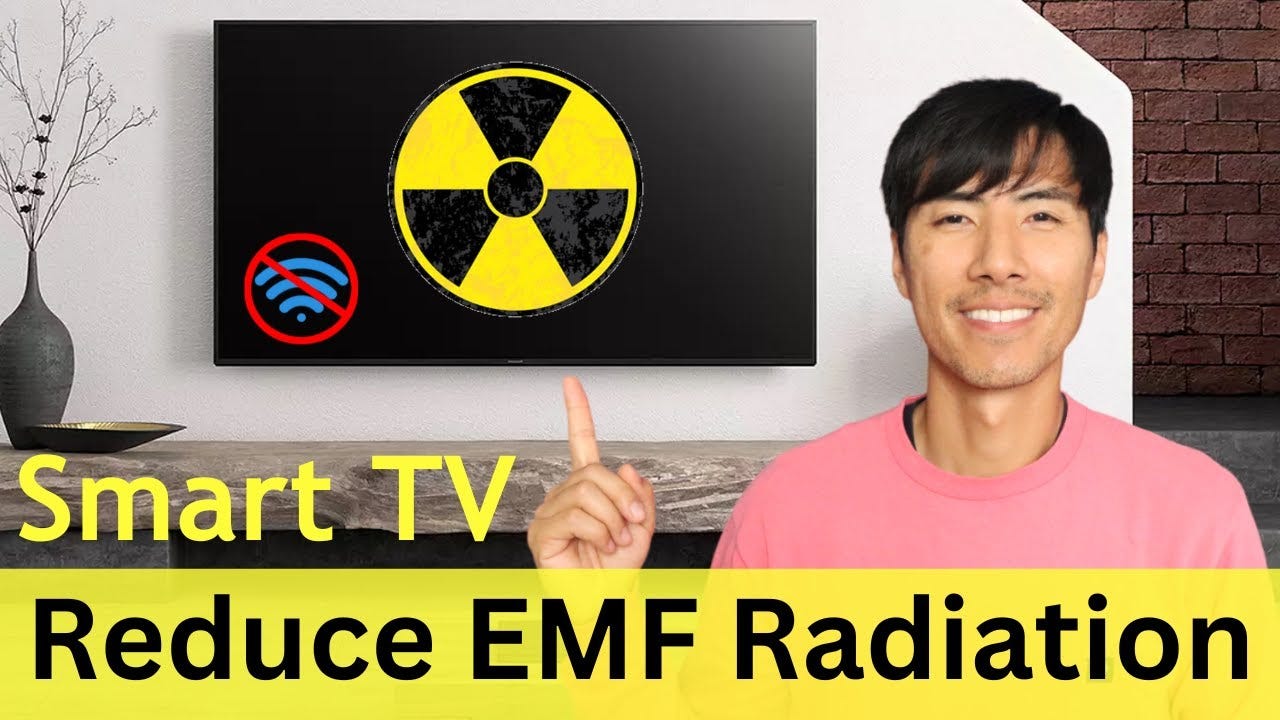Choosing a Low-EMF Television for Your Home & Smart TV' Secret Settings
An Ounce of Prevention is Worth a Pound of Protection
If you're looking to reduce your exposure to electromagnetic fields (EMF) in your home, one important consideration is your television. Many modern TVs come equipped with wireless technologies like Wi-Fi and Bluetooth, which can contribute to the overall EMF levels in your living space. Here are some tips for choosing and setting up a low-EMF television:
Opting for a Non-Smart TV or Computer Monitor
A simple HDTV without built-in Wi-Fi, Bluetooth or "smart" features is ideal
These are becoming harder to find as most new TVs have some smart functionality
Alternatively, consider using a computer monitor which usually lack wireless capabilities
Make sure it has the right inputs for your needs (HDMI, VGA, etc.)
If You Already Have a Smart TV
Follow the steps to disable wireless settings Look for settings like "Wireless", "Network", "Wi-Fi", "Bluetooth" to turn off wireless connectivity
Disable automatic software updates if they require connecting to Wi-Fi
Avoid connecting the TV to your home internet or Wi-Fi network as it can reset on an update
Don't agree to terms & conditions or privacy policies that enable data sharing
Disable any voice control or other wireless-enabled features in the settings menus. The wireless controls are emitting a Wi-Fi router worth of radiation. Remove the batteries and use an IR remote instead.
Checking for Hidden Wireless Signals
Some TVs may have wireless transmitters that can't be fully disabled in the menus
Watch the linked YouTube video which shows how to check for hidden wireless signals from the TV using a detector device
Contact the manufacturer if you suspect there are undisclosed wireless signals and request a solution
Wired Connectivity
Use wired connections whenever possible, such as Ethernet for internet and HDMI for devices
Fully wired setups allow you to enjoy entertainment without wireless exposure
By following these tips, you can significantly cut down on the amount of electromagnetic radiation emitted by your television. If you have concerns about the EMF levels in your home, consider purchasing a radio frequency detector to identify potential sources of wireless signals.
Remember, the key to reducing your EMF exposure is to opt for wired connections and disable any unnecessary wireless features on your devices. With a little bit of effort, you can create a low-EMF environment in your home and enjoy your favorite shows and movies with greater peace of mind.
Thai
หากคุณต้องการลดการสัมผัสกับสนามแม่เหล็กไฟฟ้า (EMF) ในบ้าน ข้อควรพิจารณาที่สําคัญประการหนึ่งคือโทรทัศน์ของคุณ ทีวีสมัยใหม่หลายเครื่องมาพร้อมกับเทคโนโลยีไร้สาย เช่น Wi-Fi และ Bluetooth ซึ่งอาจส่งผลต่อระดับ EMF โดยรวมในพื้นที่อยู่อาศัยของคุณ ต่อไปนี้คือเคล็ดลับบางประการในการเลือกและตั้งค่าโทรทัศน์ EMF ต่ํา:
การเลือกใช้ทีวีที่ไม่ใช่สมาร์ทหรือจอคอมพิวเตอร์
· HDTV ที่เรียบง่ายโดยไม่มีคุณสมบัติ Wi-Fi, Bluetooth หรือ "อัจฉริยะ" ในตัวเหมาะอย่างยิ่ง
· สิ่งเหล่านี้หายากขึ้นเนื่องจากทีวีใหม่ส่วนใหญ่มีฟังก์ชันการทํางานที่ชาญฉลาด
· หรือพิจารณาใช้จอคอมพิวเตอร์ซึ่งมักจะขาดความสามารถแบบไร้สาย
· ตรวจสอบให้แน่ใจว่ามีอินพุตที่เหมาะสมกับความต้องการของคุณ (HDMI, VGA ฯลฯ)
หากคุณมีสมาร์ททีวีอยู่แล้ว
· ทําตามขั้นตอนเพื่อปิดใช้งานการตั้งค่าไร้สาย มองหาการตั้งค่าเช่น "ไร้สาย", "เครือข่าย", "Wi-Fi", "บลูทูธ" เพื่อปิดการเชื่อมต่อไร้สาย
· ปิดใช้งานการอัปเดตซอฟต์แวร์อัตโนมัติหากจําเป็นต้องเชื่อมต่อกับ Wi-Fi
· หลีกเลี่ยงการเชื่อมต่อทีวีกับอินเทอร์เน็ตที่บ้านหรือเครือข่าย Wi-Fi ของคุณ เนื่องจากสามารถรีเซ็ตได้ในการอัปเดต
· ไม่ยอมรับข้อกําหนดและเงื่อนไขหรือนโยบายความเป็นส่วนตัวที่เปิดใช้งานการแบ่งปันข้อมูล
· ปิดใช้งานการควบคุมด้วยเสียงหรือคุณสมบัติอื่นๆ ที่เปิดใช้งานแบบไร้สายในเมนูการตั้งค่า การควบคุมแบบไร้สายกําลังปล่อยรังสีที่คุ้มค่าของเราเตอร์ Wi-Fi ถอดแบตเตอรี่ออกและใช้รีโมท IR แทน
การตรวจสอบสัญญาณไร้สายที่ซ่อนอยู่
· ทีวีบางเครื่องอาจมีตัวส่งสัญญาณไร้สายที่ไม่สามารถปิดใช้งานได้อย่างสมบูรณ์ในเมนู
· ดูวิดีโอ YouTube ที่เชื่อมโยงซึ่งแสดงวิธีการตรวจสอบสัญญาณไร้สายที่ซ่อนอยู่จากทีวีโดยใช้อุปกรณ์ตรวจจับ
· ติดต่อผู้ผลิตหากคุณสงสัยว่ามีสัญญาณไร้สายที่ไม่เปิดเผยและขอวิธีแก้ไข
การเชื่อมต่อแบบใช้สาย
· ใช้การเชื่อมต่อแบบมีสายทุกครั้งที่ทําได้ เช่น อีเธอร์เน็ตสําหรับอินเทอร์เน็ตและ HDMI สําหรับอุปกรณ์
· การตั้งค่าแบบมีสายอย่างสมบูรณ์ช่วยให้คุณเพลิดเพลินกับความบันเทิงโดยไม่ต้องเปิดรับแสงแบบไร้สาย
เมื่อทําตามคําแนะนําเหล่านี้ คุณจะสามารถลดปริมาณรังสีแม่เหล็กไฟฟ้าที่ปล่อยออกมาจากโทรทัศน์ของคุณได้อย่างมาก หากคุณมีข้อกังวลเกี่ยวกับระดับ EMF ในบ้านของคุณ ให้พิจารณาซื้อเครื่องตรวจจับความถี่วิทยุเพื่อระบุแหล่งที่มาของสัญญาณไร้สายที่อาจเกิดขึ้น
โปรดจําไว้ว่า กุญแจสําคัญในการลดการเปิดรับ EMF ของคุณคือการเลือกใช้การเชื่อมต่อแบบมีสายและปิดใช้งานคุณสมบัติไร้สายที่ไม่จําเป็นบนอุปกรณ์ของคุณ ด้วยความพยายามเพียงเล็กน้อย คุณสามารถสร้างสภาพแวดล้อม EMF ต่ําในบ้านของคุณ และเพลิดเพลินกับรายการและภาพยนตร์ที่คุณชื่นชอบได้อย่างสบายใจยิ่งขึ้น